Introduction
Google My Business (GMB) Optimization has become an essential tool for business owners who want to increase local visibility and attract more customers. This free platform from Google allows businesses to display key information, communicate with customers and appear in local search results. With the right optimization, your GMB profile can become a powerful magnet to attract new customers and increase your brand’s online presence.
In this blog, we’ll walk you through the top steps to optimizing your Google My Business profile, including claiming your listing, filling out key details, adding visual content, and more.
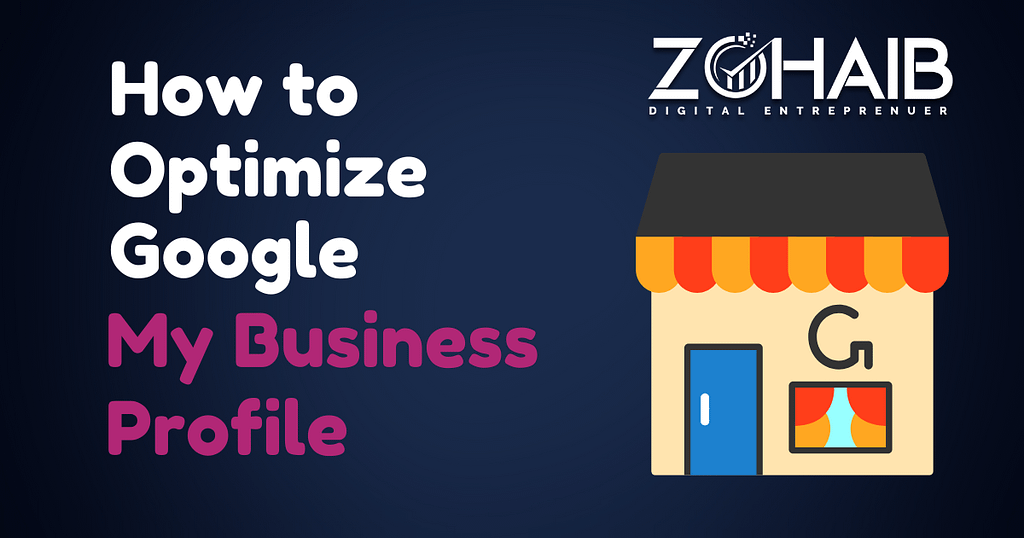
1. Claim and verify your business
Before you can take full advantage of Google My Business, it ‘s important to claim and verify your business listing . You can get started by following these simple steps:
- Sign in to Google My Business: Go to Google My Business and sign in with your business’s Google Account.
- Search for your business name: If your business is already listed , select it. If not, you can add your business to Google by entering the necessary details.
- Request verification: Once you’ve claimed your business, Google will prompt you to verify it. They usually send a verification postcard to your business address, but you may also have the option of email or phone verification.
Why Verification is Important: Verifying your GMB profile is very important as it gives you full access to manage and improve your listing. This step protects your business from unauthorized changes and ensures that your information is reliable and up-to-date.
Troubleshooting authentication issues: Sometimes, there may be some obstacles in authentication. If you run into problems, double-check your business address, make sure you have followed the instructions, or contact Google Support for more help.
2. Complete your business information
An accurate and complete GMB profile builds trust and improves your search rankings. Here are the important details you need to focus on:
- Business Name, Address, and Phone Number (NAP): This should exactly match what appears on your website and other listings to avoid inconsistencies that could hurt your search rankings.
- Choose the right category: Choosing the best category helps Google understand your business and match it with relevant searches. Choose a primary category that reflects your core offerings and, if relevant, additional categories that capture secondary services.
- Create a compelling business description: Use this section to give a quick overview of your business, focusing on what sets you apart. Include target keywords naturally to improve relevance and make the description appealing to potential customers.
3. Add high quality photos and videos
Visual content is a powerful way to engage potential customers and build trust. When people see your business’s true location, products, and team, they feel more confident choosing you over competitors.
- Upload high-quality images: Aim for images that reflect your brand and create a welcoming impression. Showcase the interior and exterior of your location, your staff, and your products or services.
- Add videos for extra engagement: Videos are a great way to showcase your brand’s personality. Consider adding short clips that highlight your services, introduce key staff members, or demonstrate products in use. Make sure your videos are clear, engaging and under 30 seconds to keep viewers interested.
4. Use keywords strategically
Adding relevant keywords to your Google My Business profile is critical to appearing in local search results. Here is how to use keywords effectively:
- Research keywords: Start by identifying keywords relevant to your business and niche. Think about terms that potential customers might use when searching for your services (eg, “coffee shop in downtown Seattle”).
- Natural Placement: Include these keywords naturally in your business descriptions, services, and posts. Remember, readability comes first — write as if you are talking directly to a potential customer, not just a search engine.
- Avoid keyword stuffing: While keywords are important, overloading your profile with them can make your content look robotic and unprofessional. Instead, aim for a conversational tone that reflects your brand’s voice.
5. Take advantage of Google My Business posts
Google My Business posts are a great way to share updates, events, and offers directly to your profile, helping you connect with customers in real time.
- Types of posts: GMB posts can feature updates, special offers, events, or even information on COVID-19. These posts appear in search results and on your GMB profile, making it easy for users to see what is new.
- Crafting: Keep your posts concise, direct, and action-oriented. Engage your audience by including a clear call to action (CTA), such as “Learn more” or “Call now.”
- Be active: Consistent posting can help keep your profile relevant and attract more attention. Aim to post once a week to keep your content fresh and engaging. Share product highlights, customer testimonials, seasonal offers, or tips related to your industry.
6. Encourage and respond to customer reviews
Customer reviews can make or break a business’ reputation online, so it ‘s important to manage them effectively on your GMB profile.
- Build reputation through: Reviews build your reputation and influence how potential customers perceive your business. Positive reviews can improve your rankings and make customers more likely to choose you over competitors.
- Encourage reviews: Politely ask satisfied customers to leave reviews. You can include a request in follow-up emails, receipts, or even in-store signage, reminding customers how much their feedback means to you.
- Responding to Reviews: Appreciate positive feedback, and address negative reviews professionally. Thank users for their input, and try to resolve the issues they mention. This not only shows your commitment to customer service, but can also turn a negative experience into a positive one.
7. Add products and services
Including detailed descriptions of your products and services can help potential customers learn about your offerings and improve your visibility in local searches.
- Comprehensive Listings: When you list your products and services on GMB, customers can quickly understand what you offer. This feature is especially beneficial for businesses with a wide range of services or specialized products.
- Keyword Rich Descriptions: Write clear, concise descriptions for each product or service, naturally including keywords to increase search relevance.
- Help customers make informed decisions: Detailed listings give customers the information they need to choose your business with confidence. They can compare options and see why your business stands out, making them more likely to visit or reach out.
8. Improve business hours and contact information
Accurate business hours and contact details are essential to keep customers informed and engaged.
- Keep hours updated: Set your regular business hours, and remember to update special hours for holidays or temporary changes. This prevents customers from showing up when you are closed and builds trust by showing that you are a reliable business.
- Direct contact options: Make it easy for customers to reach you by adding links to your website, phone number, and messaging options. These direct contact methods give customers flexibility in how they connect with you.
- Maintain accuracy: Make sure all your contact information is consistent across platforms to avoid confusion and missed opportunities. Outdated information can lead to lost business and reduced customer confidence.
9. Use the question and answer section
The Google My Business Q&A section is an often overlooked feature that can be a valuable asset in dealing with customer inquiries.
- Role of Q&A Feature: This section allows users to ask questions directly on your profile, making it a great way to address common queries. Adding proactive FAQs can help users quickly find the answers they need.
- Add frequently asked questions: Think of common questions about your products, services or location and answer them in advance. This not only enhances the user experience, but also establishes you as a proactive, customer-focused business.
- Respond quickly: Check for new questions regularly and respond quickly. This response shows potential customers that you care and are willing to help.
10. Use insights to track performance.
Google My Business offers Insights, a powerful tool to track how people interact with your profile and discover trends.
- Data Overview: GMB Insights provides data about how often people view your profile, what actions they take (eg, calls, website visits) and where they found you (search or maps).
- Analyze customer behavior: Use this data to understand what is working well and where there could be a difference. For example, if you get a lot of profile views but few website visits, consider updating your CTA or adding more engaging posts.
- Improve your strategy: Insights can help you improve your GMB strategy over time. If certain posts generate more engagement, consider sharing similar updates in the future. Make adjustments based on trends to keep your profile relevant and attractive.
Conclusion
Optimizing your Google My Business profile is one of the best ways to increase local visibility, attract more customers and increase your online presence. By following these steps, you can ensure that your profile is up-to-date, attractive, and effective in driving customer interactions.
Ready to get started? Take a few minutes to review and update your GMB profile today, and track your progress using Insights to see the difference. The rewards of an optimized GMB profile go beyond visibility— it is an essential tool for connecting with local consumers and building a strong reputation.
Frequently Asked Questions (FAQs)
1. Why is it important to claim my Google My Business profile?
Claiming your GMB profile gives, you control over how your business appears in Google search results and Google Maps. It also allows you to manage important information such as hours, contact details, and customer reviews, which improves trust and search visibility.
2. How can I verify my business on Google My Business?
Google usually verifies a business by sending a postcard with a verification code to the listed business address. In some cases, you may also have options to verify by phone or email.
3. What information should I include on my GMB profile?
Include essential details such as your business name, address, phone number, hours of operation, website link, and a brief description. Adding photos, services and posts also increases the appeal of your profile.
4. How can I optimize my business description for search results?
Use clear, engaging language that describes your offerings and includes keywords naturally. Focus on what makes your business unique, and try to mention your main products or services and location to improve search relevance.
5. How often should I update my GMB profile?
Update your profile regularly to keep the information accurate. Aim to add a new post weekly and update times for holidays or special events. Keeping a profile up-to-date signals to Google that it is active and relevant.
6. Can I add products and services to my GMB profile?
Yes, adding products and services to your profile allows potential customers to see what you have to offer. Include a short, keyword-rich description for each item to increase visibility and help customers understand your offerings.
7. Why are reviews important to my GMB profile?
Reviews build your credibility and can improve your ranking in local searches. They help potential customers feel confident in choosing your business and show that you prioritize customer satisfaction.
8. How should I respond to negative reviews on my GMB profile?
Responding to negative reviews professionally is essential. Thank the reviewer for their feedback, apologize if necessary, and offer to resolve the issue privately. A polite response can help you maintain your credibility.
9. How can I use GMB posts to attract more customers?
Use posts to share updates, promotions and events. Keep posts short, include calls to action, and add visuals to make them engaging. Consistent posting can help attract more visitors to your profile and website.
10. How do I track the performance of my GMB profile?
Google My Business Insights provides data on profile views, actions taken (calls, messages, website visits) and customer demographics. Use this information to adjust your profile and increase engagement.
11. Can I use GMB for customer messaging?
Yes, GMB has a messaging feature that allows users to contact you directly. Make sure you respond to messages promptly to improve customer satisfaction and build trust.